
Like many people, I spend too much time on Twitter, the “microblog” social network that lets you have snippets of conversations and post short insights (or, more likely, alleged jokes) that can be seen by everyone else on the network.
Before this year’s U.S. election, Twitter was generally an interesting and often fun place to be for most people, and a terrible disaster and nearly unusable for some. The election accelerated that, no matter which candidate you backed (if any).
For those who become the short-term or long-term targets of attack by groups of people for whatever reason, Twitter hasn’t previously offered enough tools to beat back harassment and abuse. Many targets have shuttered their accounts, while others have to work exceptionally hard to have any real interaction via Twitter at all.
I and many others have criticized Twitter for lagging in improving discourse on its own, such as identifying abuse and blocking it and its perpetrators without requiring others to intervene, and building sophisticated tools that would let people choose to filter and block content and people. Twitter’s abuse reporting tools and response have improved gradually, but still seemed to fall far behind the company’s stated guidelines for appropriate interaction.
That changed somewhat recently, as Twitter rolled out a variety of improvements that, taken together, can keep the service usable if you become a direct or incidental subject of attack. You can also filter out discussions of topics you’re not interested in, like sports events or specific teams. (Twitter could do much more to categorize messages, such as using machine learning to tag tweets by subject or add keywords, but so far it’s resisted that.)
There’s a tendency for media to accuse people of living in echo chambers composed only of like-minded people, reinforcing sometimes ill-conceived notions about others. Twitter’s filtering and blocking tools can play into that. But there’s an obvious difference between being exposed to ideas that differ from ones you hold and being being bombarded by offensive or abusive statements and images.
Here’s some advice about how to configure and use Twitter’s new tools, including one rolled out earlier this year, both to fight abuse and to keep your timeline more to your liking.
Quality is job what?
It’s obvious that Twitter analyzes all the public messages that pass across its systems, because it offers data that derive from that analysis. I’ve found it frustrating that it didn’t turn its ad analytics tools towards helping people have a better experience.
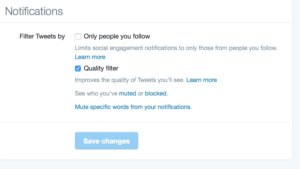
Earlier this year, it finally did by rolling out a Quality Filter to all its users, which can be turned on or off via Twitter.com in your settings in the Notifications section. In the mobile app, tap the Notifications view, tap the gear icon, and then set the Quality Filter option. (This feature appeared months earlier to verified users, those people who have passed through Twitter’s murky process of proving that they’re both who they say they are and have a reason to protect themselves against impersonation.)
Twitter explains the Quality Filter uses “signals,” and mentions duplicates and automated messages. But it also clearly removes tweets that @-mention you from a combination of newly created accounts, ones that have few followers, and ones @-mention a lot of people over short periods. Since enabling that feature, I’ve seen a lot fewer garbage tweets in my mentions from accounts designed to attack in bulk, and some people I know who receive much more abuse have seen a reduction as well.
Twitter could go further, offering additional checkboxes to remove or reduce the frequency of tweets that fall into different categories. Right now, if you follow anyone on Twitter, you see all their messages and retweets in your main timeline You can disable seeing another user’s retweets on an account-by-account basis.
source”cnbc”








