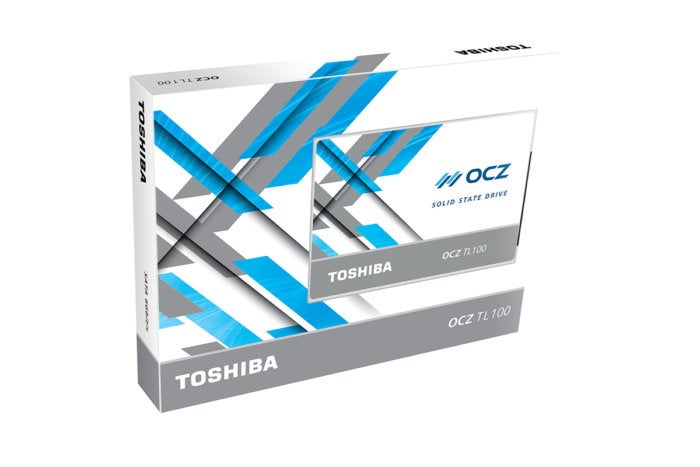
There are two types of products that send the PCWorld lab into retest mode: those that perform better than expected, and those that perform worse. Toshiba’s 2.5-inch, TLC NAND-based, OCZ-branded TL100 definitely falls into the latter category. As a matter of fact, after seeing a sustained write speed of less than 100MBps, a far cry from the “up to 530MBps” you’ll see advertised, we started kicking tires with particular energy.
Three TL100’s were tested on four separate PCs and three different operating systems (Windows 7, 8.1, and 10) to confirm that the bad write numbers it was pulling weren’t somehow related to our MO or hardware. Results varied only slightly. The drive will write around 500MBps, but only for a few seconds, then speeds decline precipitously to the 100MBps level and stay there.

HD Tune, CrystalDiskMark, and several other benchmarks not normally used were also run to make sure it wasn’t an issue with our usual go-to, AS SSD. CrystalDiskMark didn’t see a problem with the drive in its 1GB test, but beyond that, it was the same slow-sustained-write story.
Still faster than a hard drive
To be fair, read speed and read random-access have more to do with the apparent speed of a system than write speeds, because they are what you experience when the operating system and programs load. In that regard, while the TL100 isn’t the fastest SSD we’ve tested, it is indeed an SSD; replacing the hard drive in your system with one will make it seem like you just strapped a rocket to it. Okay, a bottle rocket. However, the first time you copy an even moderately large file to it, you’re going to wonder if you somehow broke it.
The TL100 might’ve gotten more love around here if it had hit the market at 10 or 15 cents per gigabyte. But it showed up at $45 for the 120GB version and $68 for the 240GB version, or around 35 and 28 cents per gigabyte, respectively. That’s inexpensive, but a dollar or two in savings is not enough to offset a four-fold drop in sustained write performance. Not nearly.
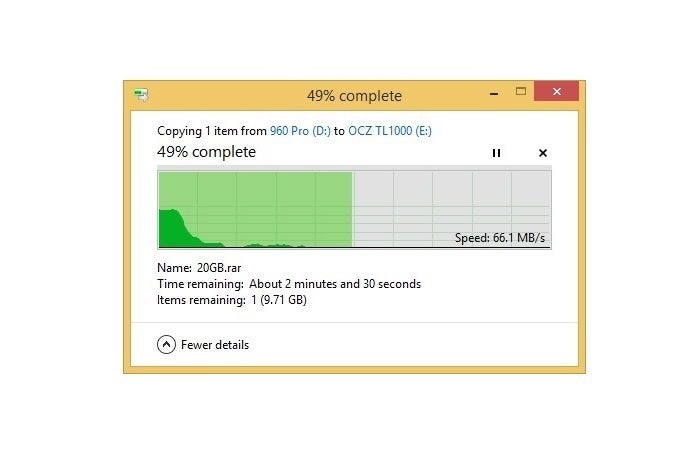
At first, as the write speeds declined so quickly, we suspected a lack of cache. After consulting OCZ/Toshiba, the company explained that there indeed is cache in the drive, but it’s used differently than with previous drives in an attempt to smooth performance. It didn’t work, unless you consider 60MBps to 100MBps in our real-world tests a successful levelling.
Note that our real-world copy tests utilize compressed files that negate the minimal performance advantages offered by SSD controllers that compress data. That’s the beauty of AS SSD as well. This was a choice made several years ago to eliminate fantastical test results generated using highly compress-able files that didn’t remotely mirror users’ actual experiences. Highly compress-able files such as text or raw images comprise a very small percentage of most users’ data.
As you can see below, the TL100 is an okay reader. As mentioned, you will definitely notice a boost in performance if this SSD replaces your hard drive, just not as much as you would with similarly priced SSDs that read 15 percent faster and write 400 percent faster.
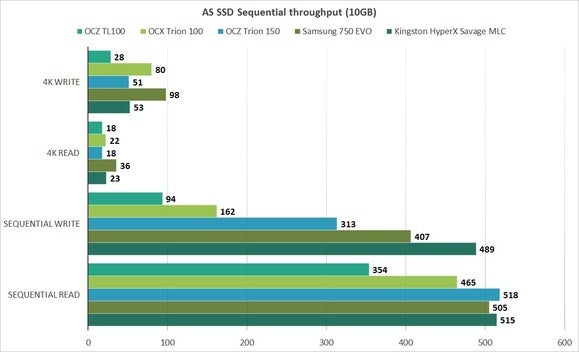
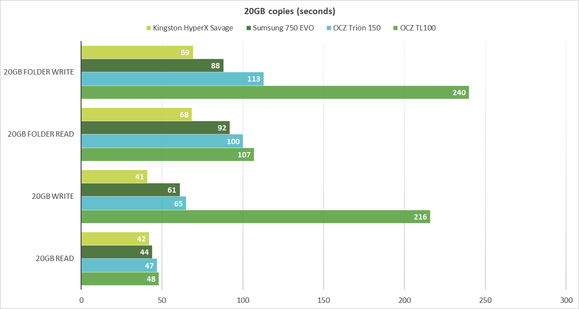
This next chart was a real puzzler. We’ve never seen an SSD write access-time even remotely as slow as the TL100’s. This may have been an interaction between the TL100 and AS SSD. The drive handled operating system duties, which stress random access, just fine. We were still investigating at the time of this article.
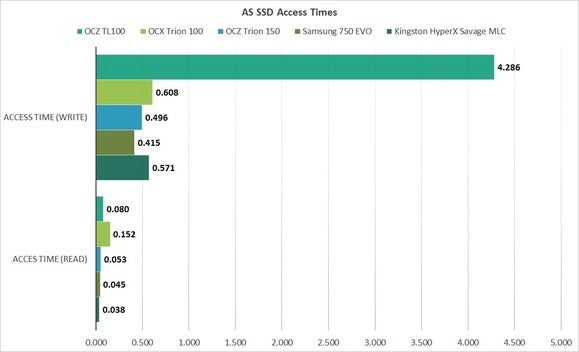
TLC NAND
It would be nice if TLC always stood for tender loving care, and not triple-level cell (3-bit) NAND. At least when it comes to writing data. It’s inherently slower than MLC (multi-level cell/2-bit) and SLC (single-level cell/1-bit) at writing, but the TL100 is uniquely slothful. Samsung manages to wring a very respectable 400MBps out of its TLC on the 750 EVO, and Toshiba manages 240MBps with its Trion 150. The TL100’s 94MBps? Wow. And that’s not a good wow.

Toshiba
Note that this is not a diatribe against TLC per se. Not in the least. If the performance shortcomings and cost savings are appropriately balanced, TLC can be a great thing. But so far, only Samsung’s 750 EVO has delivered sustained write performance commensurate with price, when compared with MLC NAND SSDs.
Also, this is not about whether you’ll get a boost in performance when you replace your hard drive with an SSD. Again, any SSD, even a slow one such as the TL100 will do that. This is about how much of a boost you get, and for how much.
Conclusion
Let’s keep this short and sweet. Unless you see this drive in a bargain bin for $20 (120GB) or $40 (240GB), don’t buy it. There’s no pleasure in saying that—in fact, it pains me to see what Toshiba is doing to the OCZ brand.
Instead of the TL100, brown-bag it for a day and get the Samsung 750 EVO ($70 for 256GB on Amazon) or a nice MLC drive such as OCZ’s VX500 ($97 for 256GB on Amazon) or the Transcend SSD370 ($93 for 256GB on Amazon). If you absolutely must go with the cheapest drive available, there are several like-priced TLC drives, including OCZ’s own Trion 150 ($75 for 240GB on Amazon) and Crucial’s MX300 ($70 for 275GB on Amazon) that offer significantly better all-around performance.
source”cnbc”